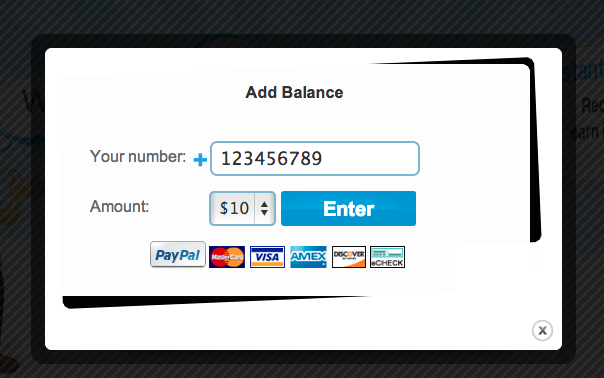It is so simple just follow steps below!
Add your AVTMobile credits from your iPhone or Android browser.
Step 1:
Open mobile browser, type www.avtmobile.com and press “Add balance via PayPal” button.
 Step2:
Step2:
Select your country, type your phone number without country code*, select amount and press “Proceed via PayPal” button.

* If your international number is 123456789, you need to type 23456789, since when you select your country the country code (1) will be added in phone number field.
Add your AVTMobile credits from your pc browser.
Step 1:
Open pc browser, type www.avtmobile.com and press “Add balance” button.
Step2:
Type your international phone number with country code(e.g. 123456789), select amount and press “Enter”.
Thats all.
Enjoy